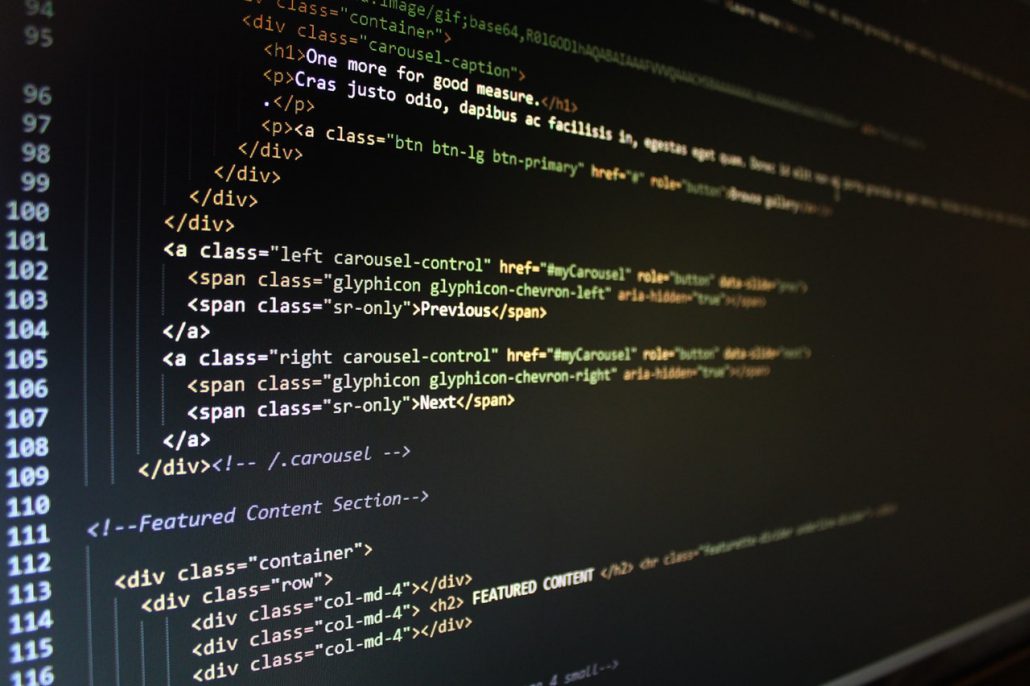Scottsdale SEO: What’s a canonical URL and when should I use one?
There are a lot of benefits that occur as your site gets bigger and bigger. The more pages you have, the more keywords you can rank for and the more traffic that you can get. All of this will result in more money for your business. But there are a couple of issues that come with larger websites, too. One of these is duplicate content issues. When you have a large site, particularly an e-commerce website, it can be very difficult not to create duplicate or near-duplicate pages—different pages that have exactly the same or very, very similar content. When these occur, they can cause problems for Google and other search engines who don’t know which page to give priority to. This can lead to penalties or a loss of rankings. The good news is that there is an easy way to solve this. And that’s by using canonical URLs.
What is a canonical URL and how does it work?
A canonical URL will tell Google which page that it should rank when it comes across two very similar pages. For example, if you have two very similar product pages with almost the same products on them but different URLs, they are probably ranking for the same keyword. You don’t want both ranking, you want Google to rank one and not another. This is essentially what a canonical URL does. It tells Google not to rank a particular page that it is crawling and to rank another one instead.
The key thing to note is that a canonical URL is not a redirect. The end user will not be redirected to a different page when they land on a page with a canonical URL. In fact, they won’t even know it is there. Only Google will see that there is a canonical URL and be redirected to the correct page.
How to use canonical URLs
If you’ve found pages that need a canonical URL, you’ll need to know how to add them. Start by choosing the page that you want to take precedence and to rank in Google. Then head to the other page and access that page’s code. Please note that there are several SEO plugins for WordPress that you can use to add canonical URLs without having to access the code.
If you are adding the code yourself, however, you’ll want to add the following code in the <head> section of your page:
<link rel=“canonical” href=”ENTER MAIN URL”>
When should you use canonical URLs?
It can be hard to decide when to use canonical URLs and 301 redirects. But if you aren’t sure, you are almost always best off using a 301 redirect. You probably won’t go far wrong by doing so, but you can mess up your site’s SEO by using a canonical URL. That being said, if you aren’t sure, you should really consult an SEO professional before making changes to your website.