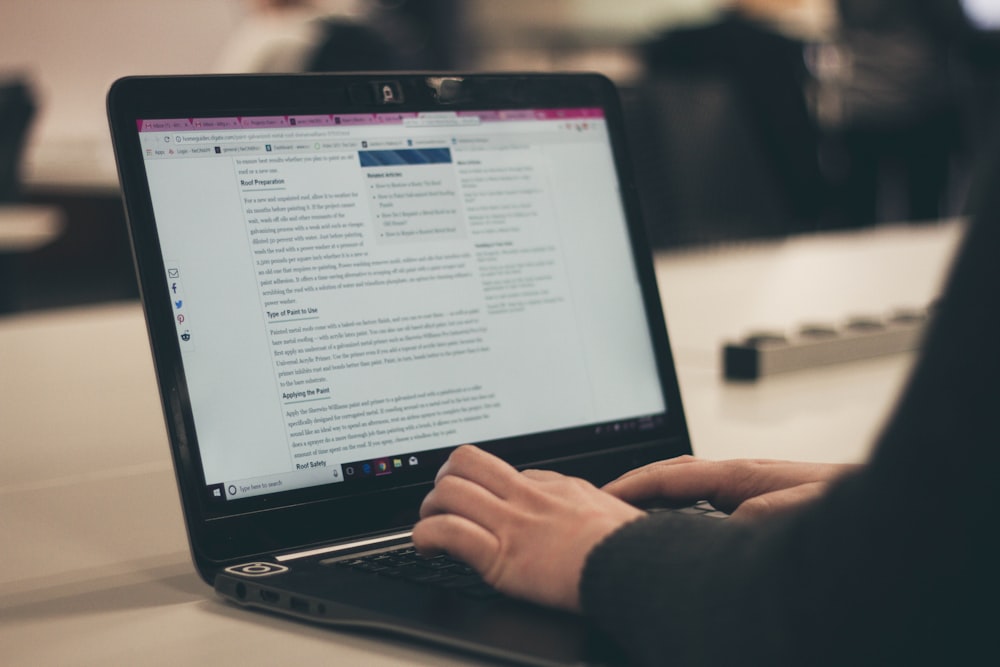Examples of an Impressive and SEO Friendly Alt Text
Previously, I talked about the importance of adding the correct alt text and how it influences higher SEO scores. This is a continuation of that alt text topic. The purpose of an alt text is to tell the readers what the image is about. When they can’t view an image, this is where an alt text comes in handy.
Keep the alt text short and concise.
- Be direct and explain what the image is about. There’s no need to craft a paragraph long description. Use keywords as primary image descriptions and add other texts if needed.
- 125 characters is the recommended length of an alt text. For some browsers, they only provide 1 line of space for the alt text.
- If you add a lengthy alt text, it can result to a search engine confusion. It will also confuse the readers. They have NOT read the full images description because browsers opted to truncate it.
- If you composed an alt text of more than 125 characters, please cut it short or make another one that’s short and sweet.
The format of an alt text.
Before we go into specific example, I’m going to show you the correct source code for the alt text:
<img src=”insert_image_name_here.jpg” alt=”add_alt_text_here”>
In the code above, the “insert_image_name_here.jpg” is the image location. Inserting the correct location will ensure that the readers can properly view the image. If not, readers will see the text added on the “add_alt_text_here” section. Below are 3 concrete examples of a good alt text to give you a better understanding on how to create one for your website:
Example #1:
You own a bookstore and you decide to add a picture of your bestselling book, which is Lewis Carroll’s Alice in Wonderland. Your code should reflect something like:
<img src=”AliceWonderlandBook.jpg” alt=”Woman Reading Alice in Wonderland by Lewis Carroll”>
Clearly, you are being direct to the point here. You specified what book the woman is reading. It’s not some vague description that someone is reading a book.
Example #2:
For this example, you sell beauty products online. You have a variety of makeup available such as lipsticks, lip tints, setting powders, BB creams, eye liners, eye shadow palettes, bronzers, and so on. You can add something like this on your product page:
<img src=”lipsticks.jpg” alt=”Complete Lipstick Set and Other Beauty Products”>
In this example, you mentioning that you have beauty products. Also, you are focusing on people looking for different shades of lipsticks.
Example #3:
Lastly, let’s say you are a streaming website like YouTube or Netflix. You are selling, of course, videos and other digital media to your audience. You would list the anticipated movie releases for the year so they would eagerly await it on your website. Thus, you would include something like:
<img src=”MoviesThis2019.jpg” alt=”Highly Anticipated Movies This 2019″>
Wrapping Up
Don’t just focus on the body of your content. The images and alt texts included in your blog post also play an important role in your website SEO rankings. The correct word choices matter even in the smallest things like an alt text.
Remember the alt text tips I posted on this article, and take note of the 3 examples I mentioned above. If you are still confused on what to do, just keep your alt text short and relevant to the content you are posting. Ultimately, do not undermine the ability of your alt text to increase your web rankings. It may not be the top ranking factor, but the alt text is one of many.