8 Tips in Creating Great Passwords
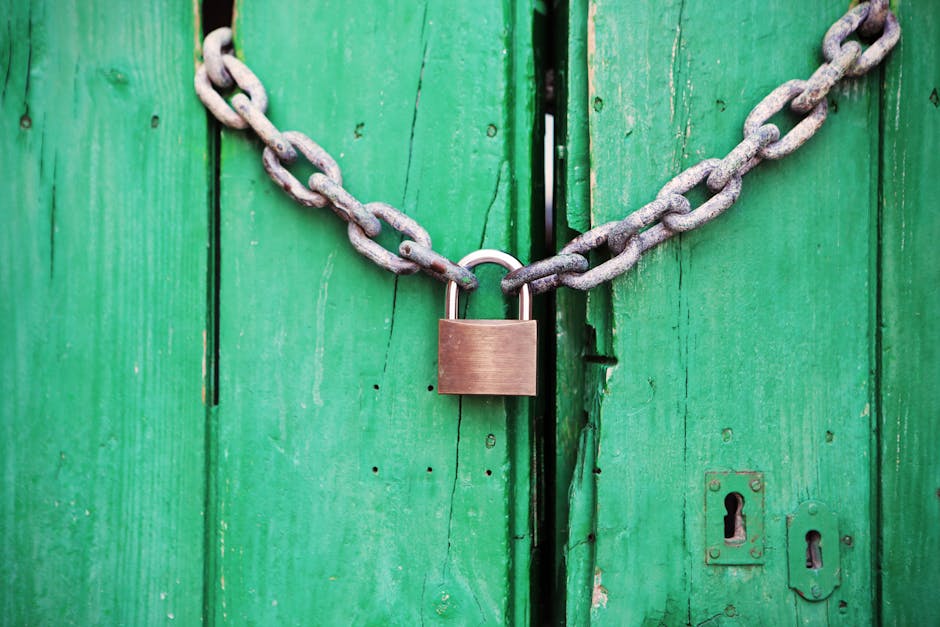 Passwords are like locks to your safe. You should be only the one with they key. Make sure it is easy for you to remember, but difficult for intruders and hackers to figure out. Hackers are not magicians; they cannot conjure your passwords out of thin air. They use a cracking software and several tricks to guess a password.
Passwords are like locks to your safe. You should be only the one with they key. Make sure it is easy for you to remember, but difficult for intruders and hackers to figure out. Hackers are not magicians; they cannot conjure your passwords out of thin air. They use a cracking software and several tricks to guess a password.
Follow this guide in order to ensure your online accounts are safe and protected.
YOU SHOULD NOT:
- Do not use “password” as password. Among the list of common passwords are the word password, ‘pass’, ‘123456’, ‘qwerty’, ‘1111’, ‘monkey’, and so on. Intruders wont need a cracking software because your password is practically a giveaway. So, avoid using passwords mentioned. Also, try to avoid any sequences, any popular sports, movies, books as your password. Stop making so easy for intruders to guess your password.
- Do not use your name, your family member’s name, or your pet’s name. Where do hackers snoop for clues about your password? Social media. What do usually post on social media? You probably post pictures of your family, friends, and even pets. Thus, passwords after their names or your name are very easy to foretell.
- Do not use details that can be freely accessed. You easily give out your email, birthday, mobile number, and other personal information so avoid using them as passwords. It’s going to be very predictable and very easy to guess. Whatever you are to guard from hard is also very easy to acquire.
- Do not click on “yes”. This is an important tip especially if the computer you are using is shared. Type your username and password every time you log to a website. When the computer asks you if you want to save your password, please do not agree. This is only advisable if you are the only one using your computer.
- Do not repeat the same passwords. If your account involves your money, and your credit card, avoid repeating passwords. Choose a unique password for your account/s especially if you use it to transact online.
YOU SHOULD:
- Use a combination of alphabets and numbers. A strong password consists of a mix of uppercase and lowercase letters, numbers, and even special characters. The more randomly you add them, the better.
- Passwords should be at least 8 characters long. Do not settle for the minimum password requirement. If you can make it to 16 characters long, then, do it. A quick tip for you is to create a phrase, or pick out a line from your favorite song.
- Do choose a password that you will remember. Select a password that you know you will recall like a song lyric, movie line, book excerpt. If you cannot remember it, then, you will probably write it down. Once it’s written somewhere, other people are bound to discover it.
When selecting a phrase or a line from a book or song, be sure it’s not a popular one. You can also translate certain words or phrases to your local language. If you are still out of ideas, Norton has a password generator that might come in handy.
